Computer Information Systems
Bristol Community CollegeMicrosoft Azure Dev Tools for Teaching
What is Microsoft Azure Dev Tools for Teaching?
Microsoft Azure Dev Tools for Teaching is a Microsoft program to provide students with design software and development tools at no charge.
What Software is available to download?
Only Microsoft Development and Software Design tools are available. Some programs that fall into that category include:
- Microsoft Project and Visio
- Microsoft Operating Systems
- Microsoft Visual Studio
Programs that do NOT fall into this category are programs like Word, Excel and PowerPoint.
Do I have a Microsoft Azure Dev Tools for Teaching Account through Bristol Community College?
Yes, all Bristol faculty, staff and registered students have access to this program with their Bristolcc.edu email address.
How do I know if the course requires the use of any of the programs?
If the course that you're taking requires software available through Microsoft Azure Dev Tools for Teaching, the professor should let you know at the start of the semester.
Where do I get information about accessing my account?
If you are registered for a CIS or CIT course which requires the use of the Microsoft Azure Dev Tools for Teaching program, the professor should provide instructions as to what will be required.
For more information about this program visit azureforeducation.microsoft.com/en-us/Support/FAQ
How to Sign In
Navigate to https://azureforeducation.microsoft.com/devtools and click the Sign In button.
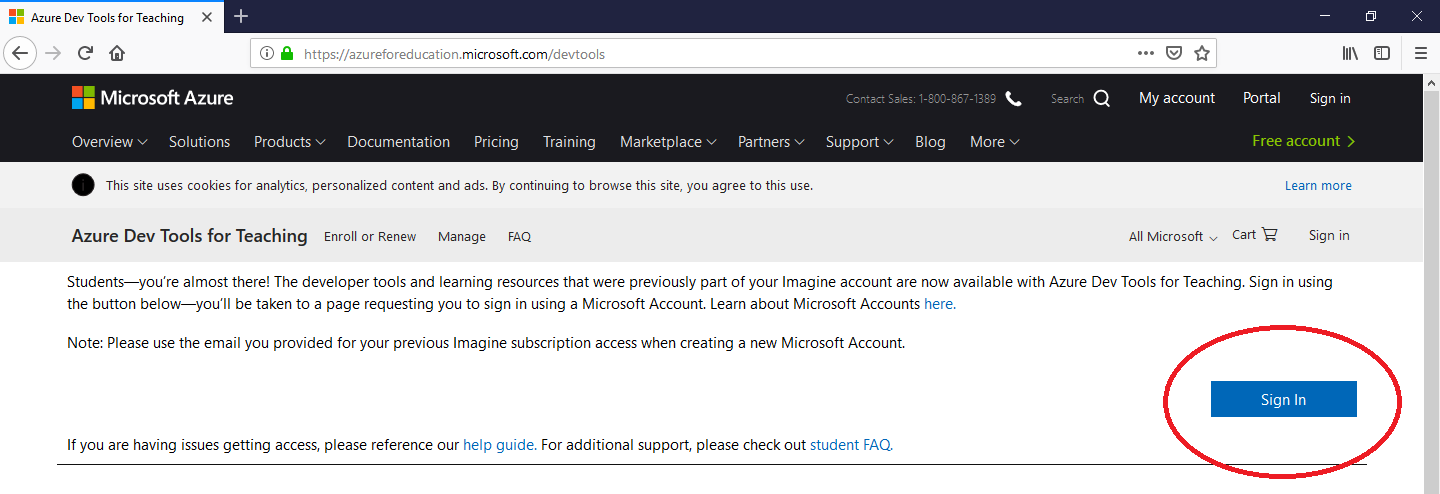
Enter your Bristol email address (accessBCCusername@bristolcc.edu) and click the Next to continue.
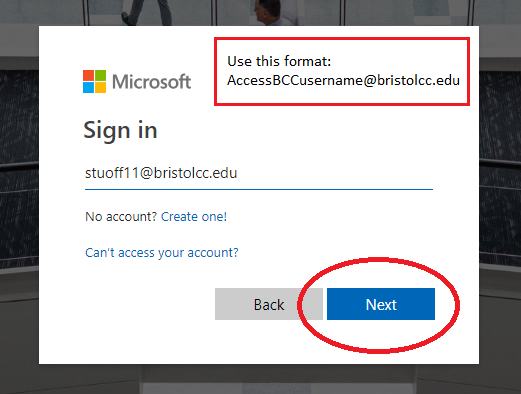
Authenticate with your AccessBCC username and password.
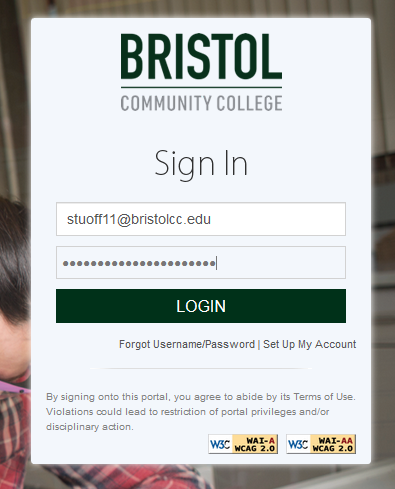
Read the offer agreement and accept the terms to continue.
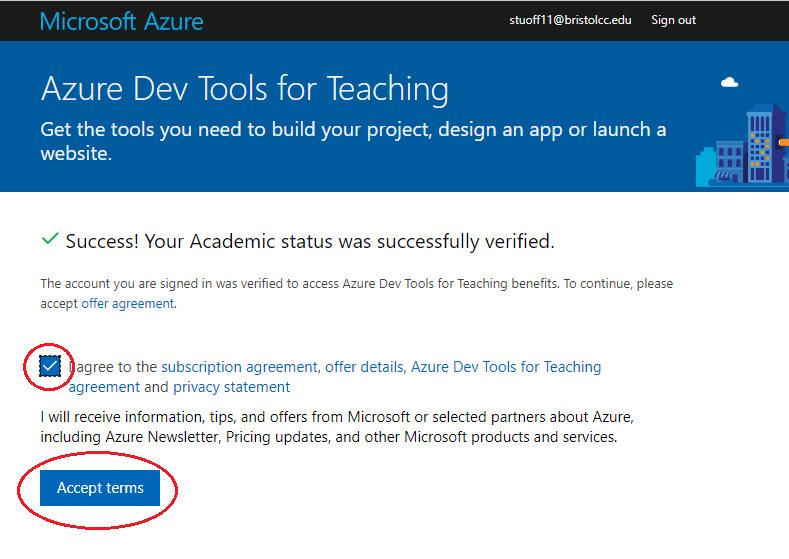
Click the Software link.
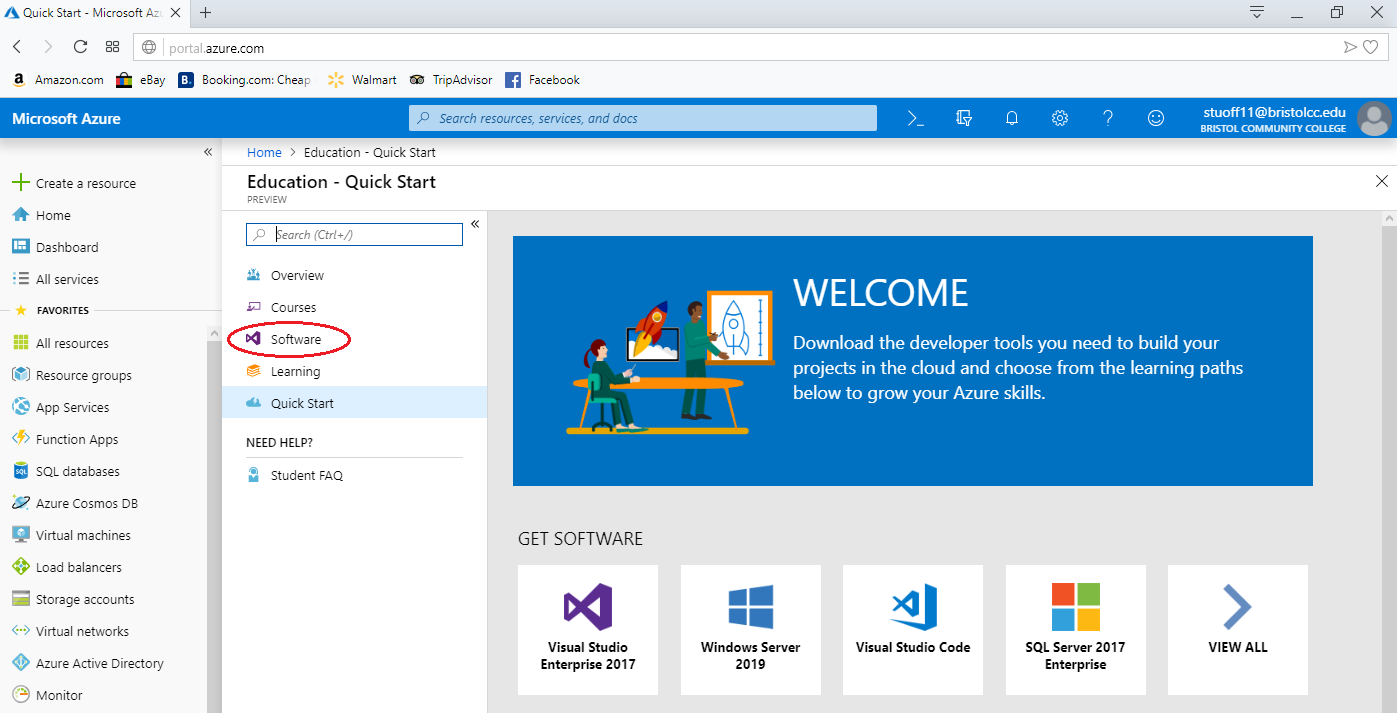
How to Download Software
Type in the Search box to find the software you need.
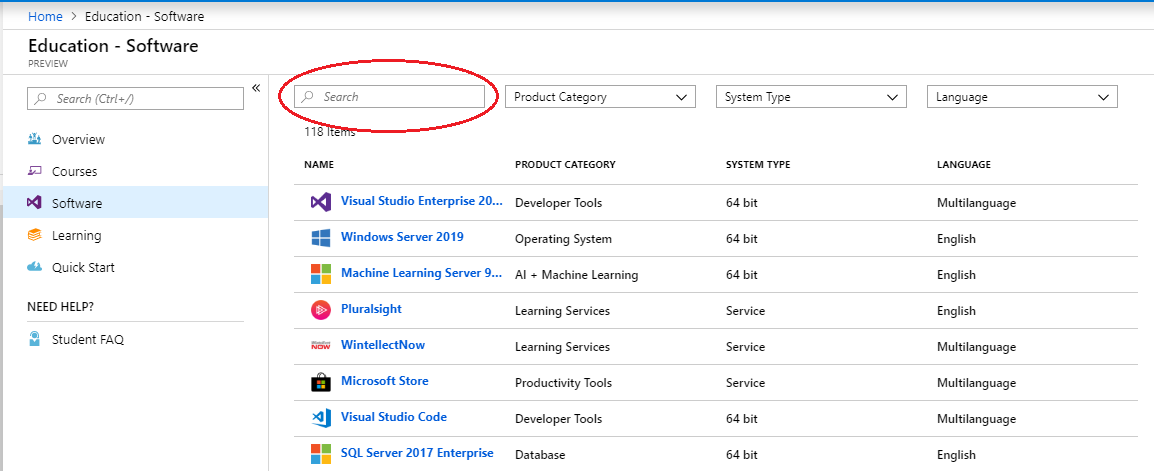
Select your desired software to access the download link and product key.
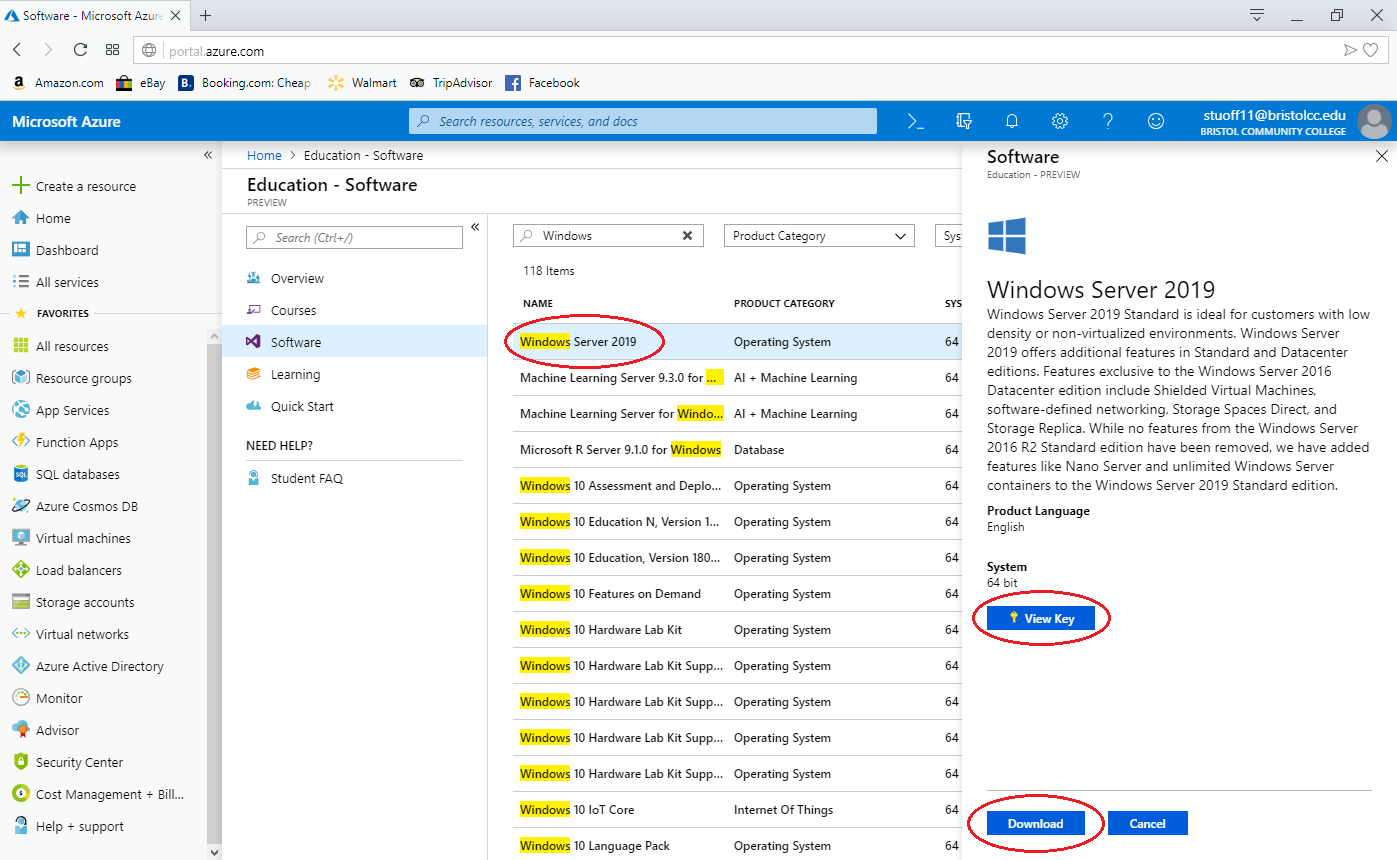
| Bristol Community College | Copyright © cisweb.bristolcc.edu 2014 |